
This Christmas, I got my sister a DVD and showed her how to rip it and put it on her iPod. She hadn't been able to do such a thing in the past, as she isn't technically inclined and didn't have time to learn all of the steps with older software to get the job done. This method will work with any iPod, the Apple TV, or any other device/video format you can think of. Best of all, it doesn't cost and takes only an hour and a half on a fast computer for the 5g iPod.
To start, you need to download the software. That's pretty straight forward. You will be downloading DVD43, which runs in the background and decrypts DVD's. The ripper we will be using is the Windows version of Handbrake.
Go ahead and install them, and make sure to restart the computer before you continue, as DVD43 requires a reboot.
In Handbrake, click the Show Presets button, and select the appropriate preset. Note that the fastest rip for the 5g iPod is the iPod Low-rez Preset, which is still good quality on the small screen. Click the first Browse button to select the VIDEO_TS folder on your DVD and press "OK." Then click the second one to choose the location and name of your output video file, like "My Fair Lady." For the iPod 5g, the Width/Height fields should say 320 x 240. Click the video settings tab, and in the Target Size box, fill in a reasonable value like 300 (megabytes). In the end, your settings should look like the ones in this screenshot.
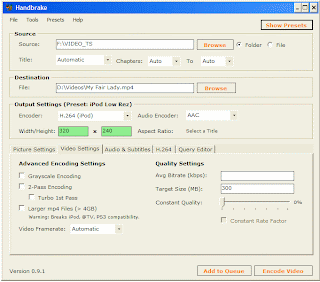
When ready to rip, click the Encode Video button and leave the computer alone until the process is done. When finished, go to the location you chose to put the video file and make sure it plays correctly. Then, open iTunes and import that file into your library and sync your iPod. Done!
You should find the movie or video in the iPod's Videos->Movies section.
_Matt Parnell_
Hacker and College Student Extrordinaire
