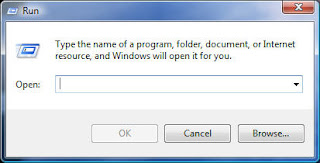
Craig was a little confused last night and very agitated. He wanted to know where his Run command was on his Vista Ultimate machine.
You know it used to be on the start menu in Xp. You can still bring it up by hitting Windows-R but, you want it back where it belongs - on your start menu! AtA is here to show you how with a real quick walk through.
1. Right click on your task bar and select Properties.
2. Click on the Start Menu Tab and then select Customize.
3. Scroll through the list and check the box next to Run Command.
4. Hit OK a few times and it is back.
Just like that!
_TheWhosYourDaddyAdmiN_
We have reviews coming up for your geeky delight on Roxio's Toast, RCA's Small Wonder, OpenIT, TurboCharge's Cell Phone Mobile Chargers and a few more. We will be giving away some Gelaskins, Headphones, TurboCharges and the OpenIt. Stay tuned and comment comment comment!
Friday, December 14, 2007
Where is the run command on Vista? Put it back on my start menu! NOW!
Where is the run command on Vista? Put it back on my start menu! NOW!
2007-12-14T08:48:00-05:00
Karl L. Gechlik
How To|Tips|windows|
Subscribe to:
Post Comments (Atom)