 Hello kiddies,
Hello kiddies,
Commodore 64 here to bring you the next solution to the next most annoying thing in my work day.
At my day job, we use Gmail as a back end for all of our corporate email. So when the higher ups started noticing everyone's AIM windows popping up, they hastily banned everyone in the company (including myself, the Admin, sheesh) from using AIM.
Though I must say Aim has done nothing to shed it's kiddified skin, and intrusive flashing popups that are the default options when you install AIM. So the perfect solution for me seemed to be Gmail chat.
After using Gmail chat for a while, I was very pleased with its non invasive type of notification options, and the rudimentary look actually helps in a corporate situation. We just dont need a colorful flashy chat at work. We need something a little tamer. Gmail Chat was the clear winner.
But after a while i noticed that things were getting very slowwwww. Now I knew that Firefox had some memory management issues, but I never would have thought that IE7 had the same memory management issues. So I switched to using IE (Gasp).
For a while this proved well, but I started to see the same performance sluggishness from IE that I did in FF2. So I started messing around and found some little 'features'. Turns out these features were the culprit. They also outline the next steps in correcting the problem.
First go into the 'settings' link at the top right of the email.
You'll see that the settings are all split into tabs.  The first being the 'General' tab.
The first being the 'General' tab.
Turn off the 'Personal Level Indicators' and 'Snippets' - These are both memory hogs as they are just one more thing on the page that has to update dynamically.
Those still on dial-up or actually any slow internet connection, stand to benefit from turning these off as well.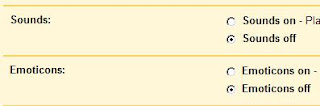 Second, go to the 'Chat' tab. Turn off emoticons and sounds as these take up memory and bandwidth as well.
Second, go to the 'Chat' tab. Turn off emoticons and sounds as these take up memory and bandwidth as well. And lastly, go to the 'Web Clips' tab and turn off web clips.
And lastly, go to the 'Web Clips' tab and turn off web clips.
That should give you a noticeable performance boost. I've also been getting the feeling that the longer I've had a chat window open, and thus the more chat contained in that window, I still might begin to experience some slowdown. So this doesn't solve the problem completely, but gives you a little more leeway until the slowdown begins.
Hope this helps!
Peace
Commodore64 (the one you used to play Bruce Lee on)
Friday, June 06, 2008
Gmail and Gmail Chat slowing down? Here are some Gmail performance tweaks that will get you back on track
Gmail and Gmail Chat slowing down? Here are some Gmail performance tweaks that will get you back on track
2008-06-06T07:41:00-04:00
Commodore
firefox|How To|Tips|
Subscribe to:
Post Comments (Atom)
