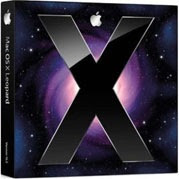 We just read this and can not verify it but apparently just a day after Leopard the new Mac OS hackers have cracked it and shoved it onto a patched DvD. Below is a snippet of the article and a link to the walk through. I am not going to be in front of a computer all weekend - if you try it let me know how it goes. I'm super curious.
We just read this and can not verify it but apparently just a day after Leopard the new Mac OS hackers have cracked it and shoved it onto a patched DvD. Below is a snippet of the article and a link to the walk through. I am not going to be in front of a computer all weekend - if you try it let me know how it goes. I'm super curious.Well its been only a day since the Mac OSX Leopard was released officially by Apple and the hackers have managed to create a patched DVD that everyone like you and me can use to install Leopard on PC’s without having to buy a Mac. Please note the tutorial that I am going to post is still experimental and things might not work the right way simply because it is still early days in hacking Leopard to work on PC’s. Well if you don’t mind your PC getting screwed then go ahead and try out this tutorial.
Make sure you backup all important data before you proceed. Here are the things that you will need before Install Leopard on your PC…
- The Patched DVD Image
- The zip file containing the patch
- One pen drive or USB Flash Drive formatted as FAT32
Well once you have all these you can go ahead and Install Leopard..
Step 1. Getting things ready
- Burn the DVD Image onto a Single Layer DVD-R using a software like Nero.
- Format the USB Flash Drive and the drive label should be "Patcher" without the quotes. Please note it has to be "Patcher" only and nothing else for the patch to work when we apply it later.
- Extract the Zip file and put its contents into the USB Flash Drive.
- Now your USB Drive should contain a folder called "files", if it doesn’t then check to see where you have gone wrong...
- Continue reading it at this link here [DailyApps.Net]
_ThePcMacinAdmiN_
Blogged with Flock
