 Hey boys and girls out in Admin land! I thought I would swing by aTa today to drop a little Ubuntu know-how on ya.
Hey boys and girls out in Admin land! I thought I would swing by aTa today to drop a little Ubuntu know-how on ya.
Have you installed Ubuntu server and noticed that when you login to it there is the generic CYA login message from Ubuntu about them not providing warranty blah blah blah blah? Of course you have! Personally, I am not one to stick to defaults very often, especially when it comes to generic welcome messages that can be easily changed! Here is what the original message looks like:
Linux Hostname 2.6.24-18-generic #1 SMP Wed May 28 20:27:26 UTC 2008 i686Yuck! How boring is that? Why not change it to something a little more fun? Or perhaps, if this is a company Ubuntu server, maybe something a little more customized for your company? Changing the message is really quite simple. Just run the following from the terminal:
The programs included with the Ubuntu system are free software;
the exact distribution terms for each program are described in the
individual files in /usr/share/doc/*/copyright.
Ubuntu comes with ABSOLUTELY NO WARRANTY, to the extent permitted by
applicable law.
To access official Ubuntu documentation, please visit:
http://help.ubuntu.com/
sudo nano /etc/motd
Make your changes, and save them. It really couldn't be any easier than that. Now you might have something that looks like this:
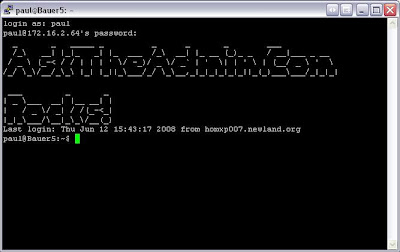
For those not in-the-know, motd stands for "Message of The Day" which according to Wikipedia is used to:
...display rules, administrator contact, or simply a piece of ASCII art. This is frequently used in schools or workplaces such as offices.
Have you created a funny or strange motd message on your Linux box? Care to share a screen shot? If you have some good ones, please post a link to them in the comments.
[EDIT]- By The way, if you don't want your new cool message changed back at reboot, you will also have to edit /etc/motd.tail as well. And yes Jeremy, you can use vi instead of nano!
By El Di Pablo of Bauer-Power
