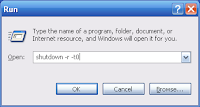 If you are like reader Miguel and you want to reboot your Windows XP or Vista machine from a .bat file, here is the command to do it:
If you are like reader Miguel and you want to reboot your Windows XP or Vista machine from a .bat file, here is the command to do it:
LifeHacker showed you this command here advertising it as a fast shutdown command.
Be warned - it forces apps to close even if you have not saved your work document!
There is also a command to cancel an impending reboot. This can be helpful if the system initiated it after an update.
So the -f forces close, -r reboots, -t 0 is how long in seconds before reboot or shutdown and -a cancels it. You can log off a user with -l and -m lets you hit up a remote machine! Go forward young admin and get to scripting. Check out how I use scripts with outlook here. Pretty nifty stuff, eh?
Shutdown
Allows you to shut down or restart a local or remote computer. Used without parameters, shutdown will logoff the current user.
Syntax
shutdown [{-l|-s|-r|-a}] [-f] [-m [\\ComputerName]] [-t xx] [-c "message"] [-d[u][p]:xx:yy]
Parameters-l : Logs off the current user, this is also the defualt. -m ComputerName takes precedence.
-s : Shuts down the local computer.
-r : Reboots after shutdown.
-a : Aborts shutdown. Ignores other parameters, except -l and ComputerName. You can only use -a during the time-out period.
-f : Forces running applications to close.
-m [\\ComputerName] : Specifies the computer that you want to shut down.
-t xx : Sets the timer for system shutdown in xx seconds. The default is 20 seconds.
-c "message" : Specifies a message to be displayed in the Message area of the System Shutdown window. You can use a maximum of 127 characters. You must enclose the message in quotation marks.
-d [u][p]:xx:yy : Lists the reason code for the shutdown.
_TheDontMakeMeShutYouDownAdmiN_
