 Have you ever wanted to talk to your computer? You know like "Music On" or "Kill Stupid Flanders!"
Have you ever wanted to talk to your computer? You know like "Music On" or "Kill Stupid Flanders!"
Well in Windows Vista, you can! And it is as easy as this:
Click the Start menu >> Click Control Panel >> Click Speech Recognition. >> Click Start Speech Recognition >> Now you can tell your computer what to do!
Be sure to take the Speech Tutorial first to get your computer to get the feel for your voice.

All versions of Windows Vista, even the Home Basic version already have one of the most powerful speech recognition systems available for consumer consumption. Microsoft has invested lots of dough in research and development regarding speech recognition over the years. Lets just say these boys have just about done it right this time! I have been trying to talk to my computer since my Commodore 64 and lets just say it has always been a kind of 1 sided conversation. But I had some big surprises on my hand when my computer actually responded by doing the tasks I requested. SWEET!
Just to give you a heads up we have composed the majority of this post using the features and it did not slow us down one bit! What are you looking to do? Surf the web no handed? Open applications? "type" word documents or emails? Well it is all possible my friends and it is pretty simple to get it going. All you need is Vista, A Microphone and Some time to put into training the beast. We all know you AtA readers will not sit sit still for a tutorial until you had problems doing it on your own... And you have probably already launched the wizard (Yes we know you that well!). You are going to have to put in 10-15 minutes but its well worth it. Trust us would we steer you wrong?
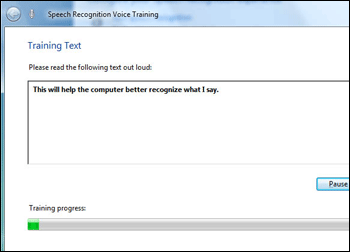
Once your finished you should have your Recognition Panel @ the top of your screen. Wake her up by saying "Start Listening" and your on...
The program will interpret EVERYTHING you say until you speak the magic phrase "Stop Listening" Wow. When has Microsoft made things easy?

Just say "Start" and the start menu opens on up. The cursor sits there in the search box, as it always does with the start menu is opened - Except now you can speak what you want to search for. AMAZING!
If you want to launch a program , you can skip the start menu entirely by saying "Start [app name]."
MS takes into account that different people speak in different ways so say "Start calculator," "launch calculator," or "open calculator" interchangeably. This works for 3rd party programs as well; "launch Firefox" works just as well as "launch Internet Explorer."
Scrolling up and down in your browser is as easy as saying "scroll up" or "scroll down." You can get more elaborate, like "scroll down three" to move further down, or "move to the end of the document" to go all the way to the bottom of the email, web page, word doc, or whatever you have open.
Want to click on something? Say "click [item]". This works for commands like "double click" and "right click" as well. At the desktop, for instance, you simply say "right click recycle bin" to get a context sensitive menu, and then "empty recycle bin" to perform that action.
Last but not least, you can emulate a keyboard keypress by simply saying "press [key]." If the speech recognition just can't understand your command to refresh, say "press F5." Some keys can be virtually pressed without saying the word "press," like Enter, Home, End, PageUp, and PageDown. Vista recognizes fancier commands like "press right arrow three times" and "press control and Up arrow."[Via ExtremeTech]
For more commands and an in depth review follow that link to ExtremeTech - awesome article guys.
Now all I need to do is figure out a registry hack to turn "VISTA" into "HAL" :)
_The2001AdmiN_
