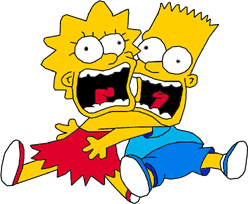 So we don't feel AS guilty for introducing you to such ingenious super-villianesque (Yeah that's a word) gadgets like the Annoy-o-Tron and The Ninja Remote anymore.
So we don't feel AS guilty for introducing you to such ingenious super-villianesque (Yeah that's a word) gadgets like the Annoy-o-Tron and The Ninja Remote anymore.
Why you might ask.. That's because El Di Pablo from Bauer Power posted His Top Five Computer Pranks. Just in time to freak someone out for Halloween with some haunted computer tricks.
Check em' out. And the last one is our favorite to scare your buddy with a little gay porn randomly popping up for a split second every 45 minutes! Think IT Crowd Season Finale but Funnier!
But Just Imagine getting the new intern all freaked out with the story about the last intern that died in the drop shaft. Then you start randomly moving his mouse and opening his cd drawer...This is what good pranks are made of! Thank Dude! _ThePhreakinAdmiN_
...I thought I would share five of my favorite computer-based pranks. The best part about these is that they don't actually harm anything(Edit unless someone harms you!):
- Mouse Move v1.0: This funny prank randomly moves the users mouse to different parts on the screen at random intervals. Drop it in their startup folder, and watch them slowly go mad!
- Rude CD Tray: This naughty little bundle of joy causes the CD tray to pop out randomly and give you raspberries. The only problem with this one is that it happens so much, that it really draws suspicion, but it is hilarious! Once again, drop this in their startup folder!
- Crazy Num-Caps-Scroll v1.04: Truly a sinister prank! This bad boy randomly turns on and off your numlock, capslock and scroll lock at various intervals. I can feel the evil swelling in you now!
- Locker: I like this one the best because I wrote it myself. I mentioned it once before talking about a really cool scripting software called Autoit. This sucker only works on Windows XP and later. It locks the users workstation, and is set in a never ending loop. The user will unlock their workstation, then it will immediately lock again. If you put it in their startup, they will never be able to log into their computer again (Unless they kill the task remotely).
- Flasher: This one is friggin' hilarious if you ask me. This one will quickly flash a picture of your choosing on the users desktop at the interval of your choosing. It flashes so quickly they might think they are seeing things at first. Read the instructions, they makes sense. I recommend writing a batch script and placing it in their startup folder to kick it off.
Pranks like these scream at the importance of locking your computer when you step away from your desk. Good news for you though, is that people often forget!
Grabbed from Bauer-Power's Post Tastefully Sinister Here...
